Cargo + your domain = ❤️
What is Cargo ?
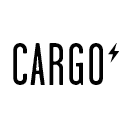
Your plugin questions, answered
How do I use a plugin?
First, get a domain or transfer one in. Then sign up for a hosted service we have a plugin for — each of them are independent companies with different offerings, so it might be good to do a little research. Once you’re signed up, add the plugin to your domain through our domain dashboard and follow any provided instructions. And that’s it!
Do you have partnerships with the platforms?
No, not usually. Sometimes we have affiliate links set up, but we don’t have any financial stake in any of the apps we have plugins for. It’s just a free thing we offer to make your lives easier.
What do your plugins actually do?
Typically, when you want to use a web service you have to enter in some DNS records to point your domain to the platform. It’s kind of a pain in the butt, and definitely stressful for people who aren’t familiar with the terminology or who are building on the web for the first time. So what we’ve done is pre-installed a ton of DNS settings, so when you click on a plugin on our end, all the work is done for you.
How long does the process usually take?
Once you’re signed up for the platform, our end of the equation will take just a few seconds. Unfortunately though, the internet is made up of servers all over the world, and once we add your DNS records, it’s unknown how long all of those servers will take to pick up your changes. Usually it’s just a matter of minutes, but sometimes it can take hours for DNS records to appear. It’s common to feel like you did something wrong after you get a plugin installed, but you probably didn’t. Just hang tight.